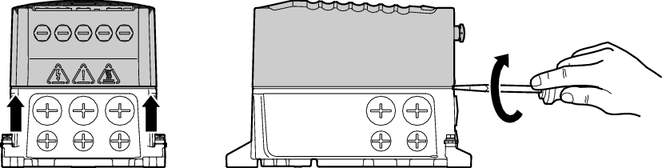Removing the electronics cover
Remove the electronics cover as follows:
- Let the device cool sufficiently before touching it.
- Undo the screws of the electronics cover.
- Remove the electronics cover from the connection box as shown in the following figure. Pay attention to the intended positions in the figure when doing this.
- Example of MMF1.. design:
- Check the gasket. If the gasket is damaged, replace the gasket, see chapter Replacing the gasket between connection box and electronics cover.
- When the electronics cover is removed from the connection box, you have to protect the electronics cover and the wiring space from humidity, dust or foreign particles.