Installing the electronics cover
Install the electronics cover as follows:
- Let the device cool sufficiently before touching it.
- When the electronics cover is removed from the connection box, you have to protect the electronics cover and the wiring space from humidity, dust or foreign particles.
- Use only electronics covers that match the size.
- Fit the electronics cover to the connection box. Make sure that the electronics cover does not become jammed.
- Example of MMF1.. design:
- Screw the electronics cover onto the connection box with 4 screws. Gradually tighten the screws in diametrically opposite sequence.
- Tightening torque for size 1 electronics cover: 6.0 Nm
- Tightening torque for size 2 electronics cover: 9.5 Nm
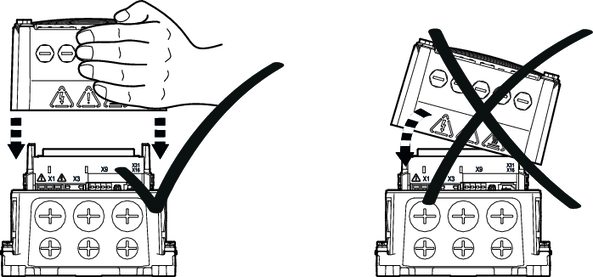
Likewise install the size 2 electronics cover.
