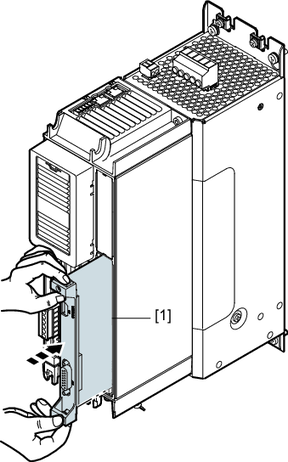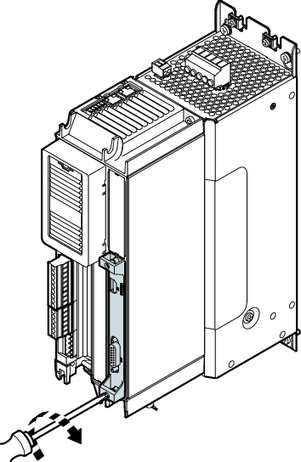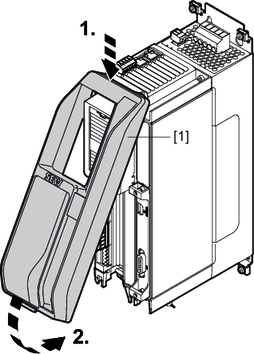Installing a card
Observe the safety notes in chapter Electrical installation.
For information on which option card can be installed in which slot, refer to chapter Card slots.
The procedure shows an example of the installation of a multi-encoder card CES11A.
- Disconnect the inverter from the power. Switch off the external 24 V voltage supply for the electronics and the line voltage supply.
- Before starting work, ensure electrostatic discharge with suitable measures. Suitable measures for equipotential bonding include, for example, using a discharge strap or wearing conductive shoes.
- Remove the safety cover [1] from the front of the inverter. The slot in which the card is installed depends on the card used.
- Remove the plastic cover [1] of the card slot using a screwdriver.
- Take the card [1] and insert it into the slot with slight pressure.
- Screw in the card with the specified tightening torque.
- Attach the safety cover [1] to the front of the inverter again.
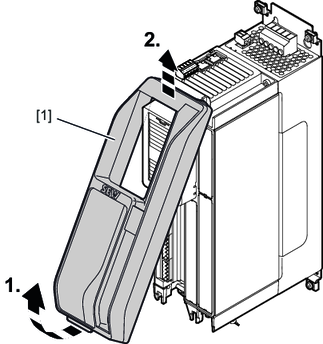
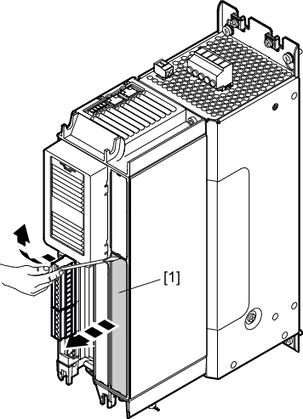
INFORMATION
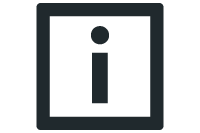
Hold the card by its edges only.