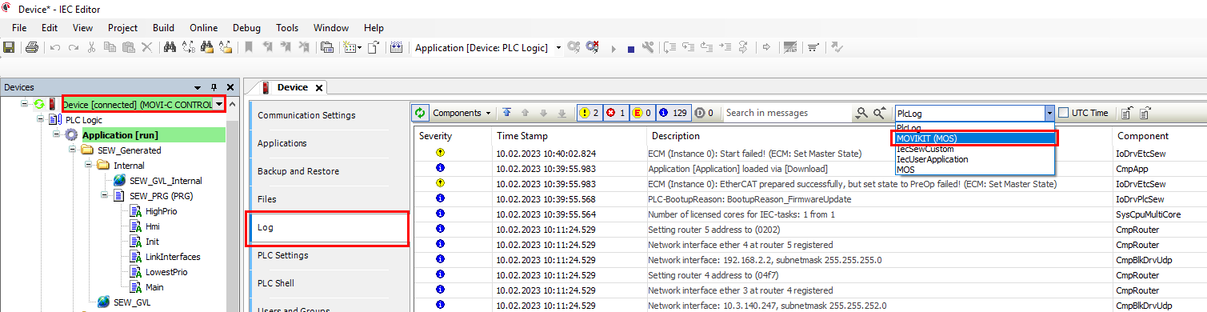Log function
For advanced diagnostics, all messages generated by the software modules on the MOVI-C® CONTROLLER can be viewed even after acknowledgment using the log function. To view the log function, do the following:
- Open the IEC Editor via MOVISUITE®.
- In the IEC Editor, double-click the object "Device (MOVI-C Controller)" in the device tree.
- Open the "Log" tab.
- Select the entry "MOVIKIT" as logger ("MOS" in older versions).
- You can now check the messages and, if necessary, fix the cause of a problem.