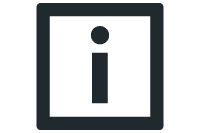Requesting access and enabling the axis group
- Set the xGetAccessControl variable of the SuperAxisGroup to "TRUE" to request access to the user interface of the axis group.
- If the request was successful, the xControlActive variable provides the value "TRUE".
- If the request was not successful, access was also requested by an instance with a higher priority. For the priority assignment, refer to chapter Access management.
- In the Basic.IN structure of the SuperAxisGroup, set the xEnable_EmergencyStop and xEnable_ApplicationStop variables to "TRUE" to enable the axis group.
- The 3 inverters switch to DeviceMode "VelocityInterpolated"
(The inverter's display shows FCB 6, and the eActualInverterMode variable in the Inverter.OUT structure of the SuperAxisGroup provides the value "VelocityInterpolated").
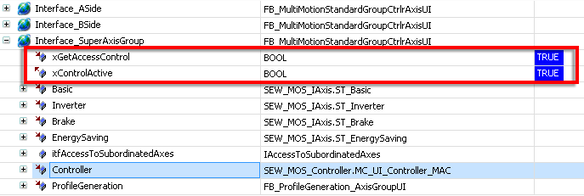
INFORMATION
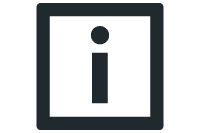
If access to an axis group was requested via the user interface, the axis group requests access from its subordinate group members. If access is granted by all group members, the xAccessToSubordinatedAxes variable provides the value "TRUE".
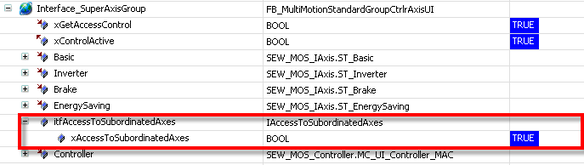
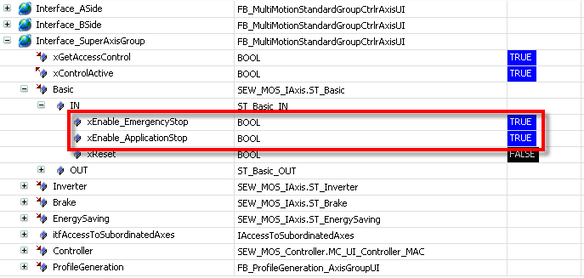
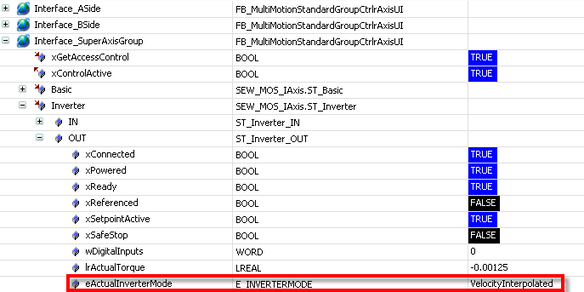
INFORMATION