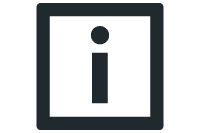Removing group members from a cascade
In this step of the application example, the "ASide" axis group is removed from the cascade. The resulting effects are explained in more detail.
- Using the Interface_SuperAxisGroup instance, carry out the steps for "SuperAxisGroup" as described in chapter Requesting access and enabling the axis group.
- Using the Interface_ASide instance, carry out the steps for "ASide" as described in chapter Requesting access and enabling the axis group.
- Using the Interface_ASide instance, carry out the steps for "ASide" as described in chapter Moving the axis group.
- While the "ASide" is moving, the "BSide" travels in the opposite direction. The reason for this behavior is that the higher-level position controller tries to keep both axis groups in their position. However, since the "SuperAxisGroup" has no impact on the "ASide", no compensation movement can take place to cause the "ASide" to go into standstill.
- Set the enable signals of the SuperAxisGroup to "FALSE", and then back to "TRUE" once in standstill.
- The position of the "SuperAxisGroup" is reinitialized when the enable signals are set to "TRUE" in standstill.
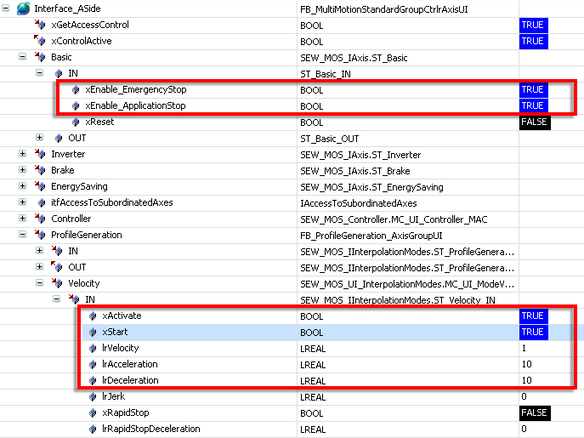
INFORMATION