CAE data in Online Support

- Call up the SEW-EURODRIVE homepage.
- Follow these steps:

You will then see the following screen:

[1] | "CAE data" tab | [2] | Search field |
- Enter a type designation, a serial number, the number of a quotation or the number of an order confirmation (AB) in the search field [2].
- Click [Find].
- A different window opens depending on what you have entered in the search field:
- Entering a serial number: The window for downloading the CAE data opens.
- Entering a type designation: The window for downloading the CAE data opens.
- Entering a quotation or order confirmation number: If you are authorized, all the items of the transaction are listed. You must be logged in to use this operation. Select the required item. Click [Next]. A window opens for selecting and downloading the required data and documents.
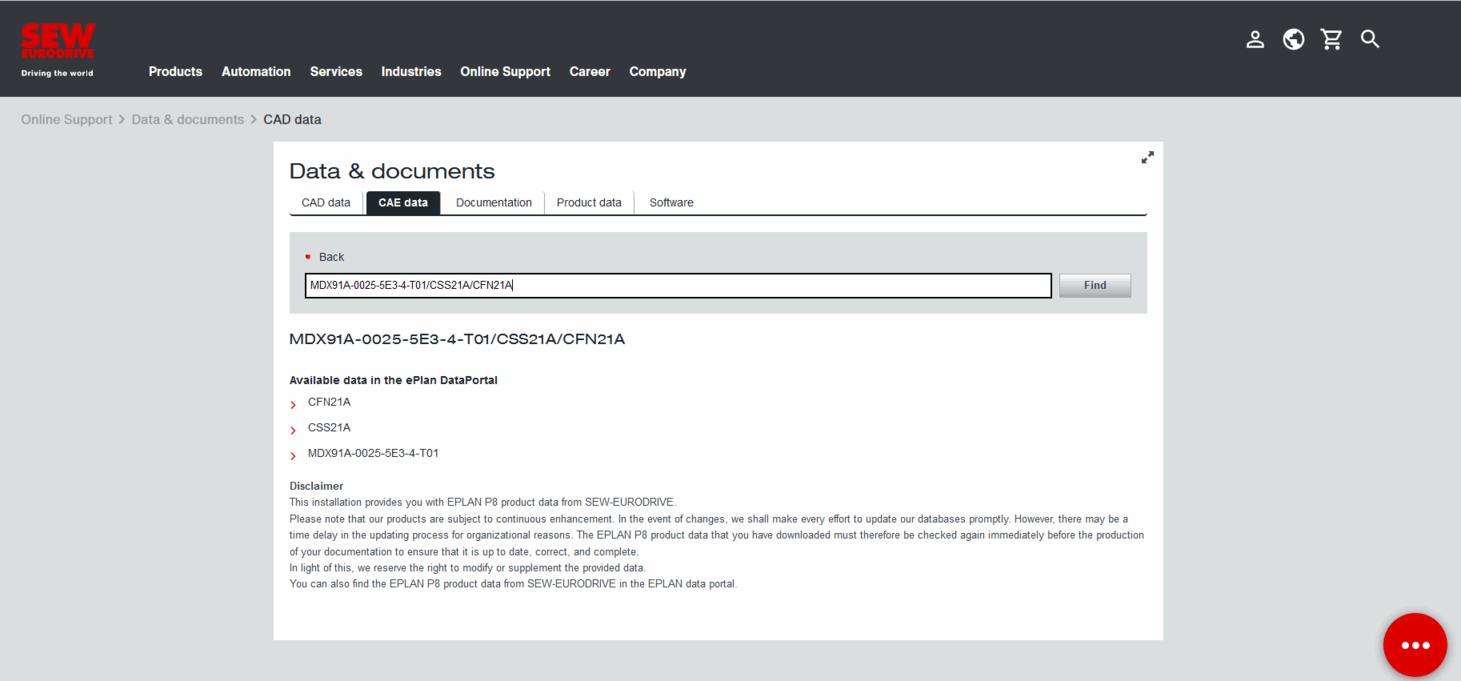
A large volume of CAE data is stored in the EPLAN Data Portal. To download, you must be registered and logged in there.
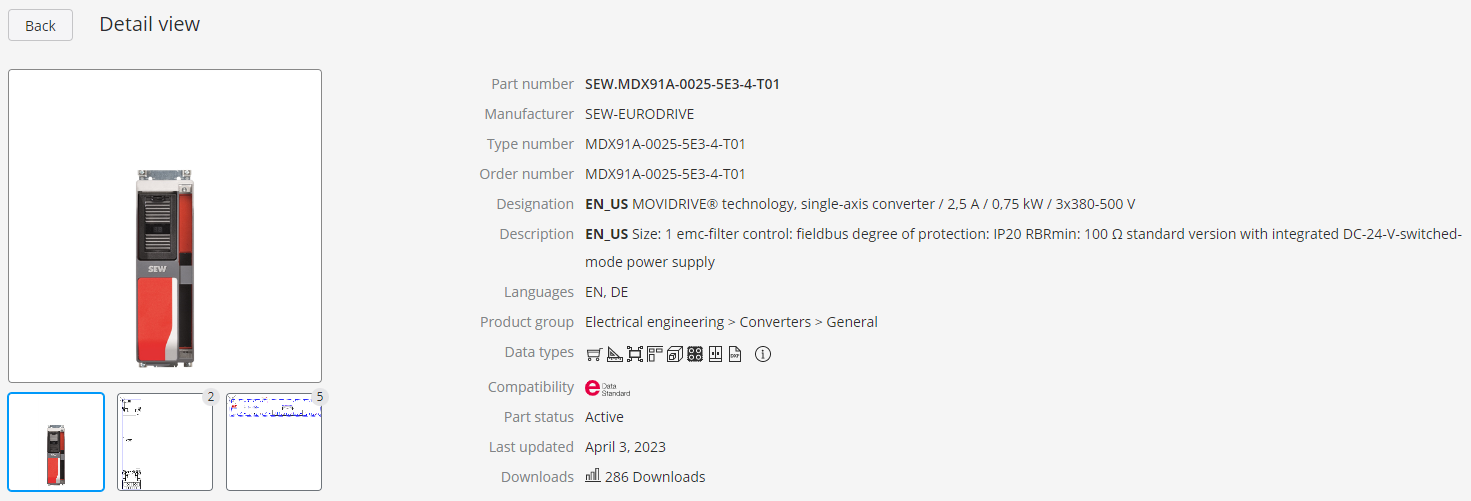
For other products, you can access EDZ files directly from SEW‑EURODRIVE's Online Support.
