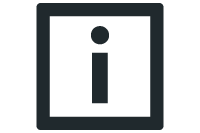Replacing the electronics cover
Replace the electronics cover as follows:
- Observe the safety notes!
- Make sure the device is de-energized. The 400 V line voltage and the 24 V backup voltage must be disconnected.
- Loosen the screws and remove the electronics cover from the connection box.
- Compare the data on the nameplate of the previous electronics cover with the data on the nameplate of the new electronics cover.
- However, if you use an electronics cover with a higher nominal output current, the power at the output shaft will not be increased.
- When you use an electronics cover with a lower nominal output current than the old electronics cover, the power at the output shaft may no longer be high enough to meet the requirements.
- Set all the control elements (e.g. DIP switches, see chapter Startup) on the new electronics cover in the same way as the controls of the previous electronics cover.
- Remove the replaceable memory module from the old electronics cover. Insert the replaceable memory module in the new electronics cover.
- Place the new electronics cover onto the connection box and screw it in place.
- Supply the device with voltage.
- Check the functionality of the new electronics cover.
INFORMATION
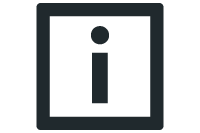
Always replace the electronics cover with an electronics cover with the same type designation.
But it is permitted to use an electronics cover with a nominal output current that is up to 3 times higher or lower than what the old electronics cover had.
INFORMATION