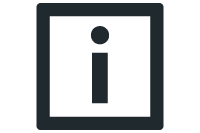Robot model selection
Parameter name | Description |
|---|---|
Kinematic model | |
Model type | Selection of the kinematic model |
Activate loading of default values | Activate loading of default values to overwrite all previously configured kinematic, joint, physics and dynamic model values with the default values of the newly selected model when changing the kinematic model. Deactivating the loading of default values is useful if configurations should be kept even after changing the model (e.g. if the variant of the model is changed from a TRIPOD_RRR to a TRIPOD_RRRR, but the settings of the first three rotatory axes should be kept). |
INFORMATION