Control word
INFORMATION
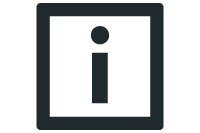
For the behavior of the drive at an idle state, refer to the information in the chapter .
Bit | Function | PD | Description |
|---|---|---|---|
0 | Enable/emergency stop | PO 1.0 |
|
1 | Enable/application stop | PO 1.1 |
|
2 | Reserved | PO 1.2 | - |
3 | Release brake (without enable) | PO 1.3 | If required, activate this function using parameter 8501.2 (Release brake/DynaStop® with FCB 01 – enable). When using decentralized devices, also check the setting of the hardware and software DIP switches. |
4 | Jog positive | PO 1.4 | Signal for moving the drive in positive direction in jog mode. |
5 | Jog negative | PO 1.5 | Signal for moving the drive in negative direction in jog mode. |
6 | Reserved | PO 1.6 |
|
7 | Start/stop with fieldbus ramp | PO 1.7 |
|
8 | Fault reset | PO 1.8 | Reset of fault messages with the positive edge of the signal. |
9 | Reserved | PO 1.9 | - |
10 | Activate drive train 2 | PO 1.10 |
|
11 | Reserved | PO 1.11 | - |
12 | Deactivate SW limit switches | PO 1.12 | If software limit switches are activated and configured in the configuration ...
|
13 | Activate output stage inhibit | PO 1.13 |
|
14 | Activate standby mode | PO 1.14 |
Standby mode can only be activated when the output stage is inhibited. |
15 | MOVIKIT® Handshake In | PO 1.15 | This signal is copied internally to status word bit 15 (MOVIKIT® Handshake Out). If the copying operation fails ("Handshake Out" remains constant with changing "Handshake In" signal), the device-internal processing of the MOVIKIT® software module is disrupted. |