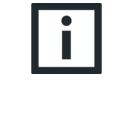Replacing the drive unit
Replace the drive unit as follows:
- Observe the safety notes!
- If a guard bracket is installed on the old drive unit then the guard bracket is also used for transport.
If no guard bracket is installed on the old drive unit, install the lifting eye on the drive unit, see chapter "Service" > "Device replacement" > Installing the lifting eye. - Remove the drive unit. Observe the removal notes in chapter "Mechanical installation".
- Compare the data on the nameplates of the old drive unit with the data on the nameplates of the new drive unit.
- Mount the drive unit. Observe chapter Mechanical installation.
- If a lifting eye is installed on the new drive unit, remove the lifting eye from the drive unit. Store the lifting eyes for future service work.
- If a guard bracket is enclosed with the new drive unit, install the guard bracket on the drive unit using 2 screws (tightening torque: 2.0 to 2.4 Nm).
- Perform the installation according to chapter Electrical installation.
- Set all the control elements (e.g. DIP switches, see chapter Startup) on the new electronics cover in the same way as the controls of the previous electronics cover.
- Remove the memory module from the old electronics cover. Insert this memory module in the new electronics cover.
- Place the electronics cover onto the connection box and screw it on.
- Supply the drive with voltage.
- Check the new drive unit for proper functioning.
INFORMATION