Resetting the password
INFORMATION
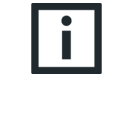
Observe the data in the operating instructions of the respective decentralized basic device when installing or removing the electronics cover.
Proceed as follows:
- Switch off the system.
- Dismount the electronics cover. To reset the password, you require the master password of the safety option.
- The master password of the option can be found on the inside of the electronics cover.
- Mount the electronics cover back onto the decentralized basic device.
- Switch on the system again.
- Open the "Assist CS.." parameterization tool. To open the main menu, click the red "Assist CS.." tile in the left upper corner.
- Select the menu item "Change password". In the "Old password" edit box, enter the master password.
- In the edit boxes "New password" and "Enter new password again", enter the new password. Confirm your entries.