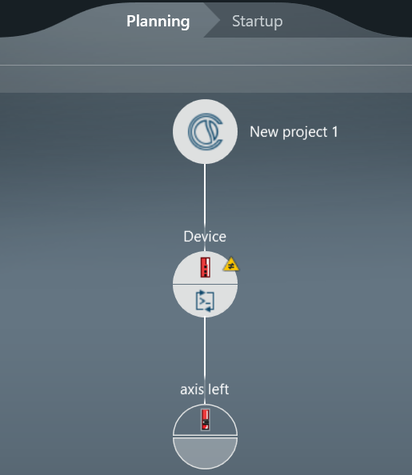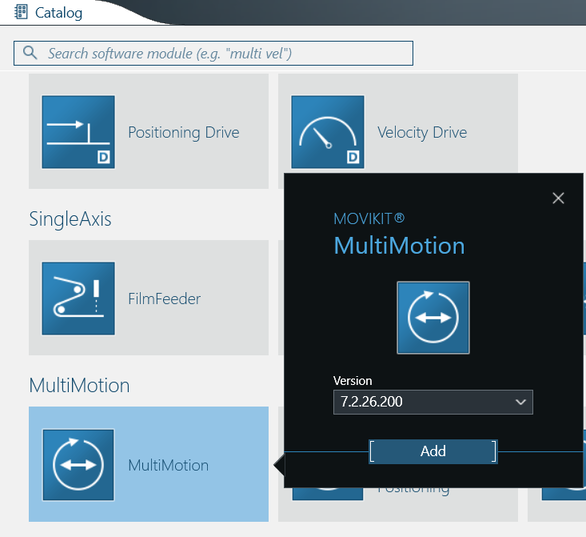Adding a MOVIKIT® software module
The MOVIKIT® MultiMotion software modules are used for the startup example. For more information and notes on how to use other software modules, refer to the respective manuals.
You need software licenses for using MOVIKIT® software modules. For more information on software licenses and how to perform licensing, refer to the "MOVI-C® Software Components" catalog.
- A MOVISUITE® project has been created via network scan and is open.
- A MOVIDRIVE® MDA single-axis module has been added to the MOVISUITE® project.
- MOVISUITE® is in "Planning" mode.
- Click the lower half shell of the MOVIDRIVE® MDA single-axis module.
- The MOVIKIT®catalog is displayed.
- Search for "MOVIKIT® MultiMotion" in the catalog. The entry is in the MultiMotion category.
- Select the latest version.
- Click the [Add] button.
- MOVIKIT® MultiMotion is added to the corresponding MOVIDRIVE® MDA single-axis module.