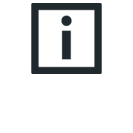Adding an axis
- A MOVISUITE® project has been created via network scan and is open.
- MOVISUITE® is in "Startup" mode.
- Open the context menu of the MOVI‑C® CONTROLLER in the function view of the MOVISUITE® project.
- Click the [Add from catalog] menu item.
- The catalog is expanded and displayed.
- Search for "MOVIDRIVE® MDA single-axis module" in the catalog.
- Select the current version.
- Add the axis to the project by clicking the [Add] button.
- The MOVIDRIVE® MDA single-axis module is added.
- Enter a unique name for this axis (e.g. "Axis_left").
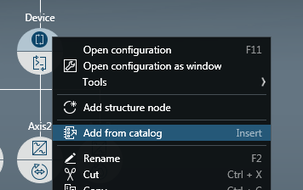
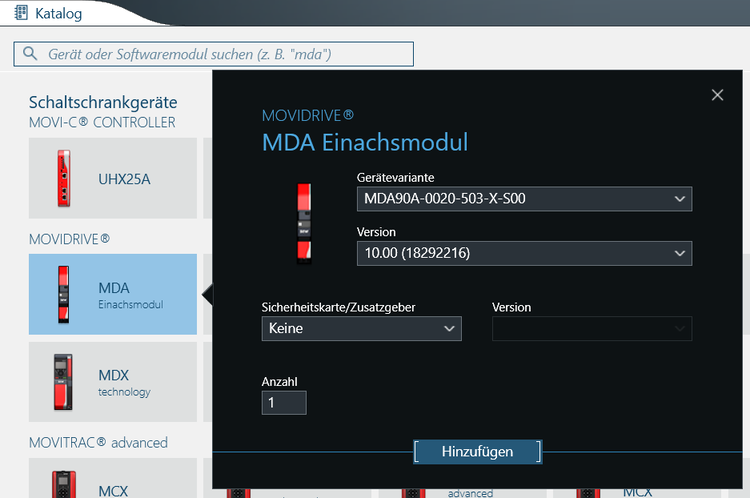
INFORMATION