Relative positioning in DistanceChangeOFF operating mode
The following application example illustrates how, in "DistanceChangeOFF" operating mode, you can use the user interface for relative positioning of the axis.
In "DistanceChangeOFF" operating mode, a change to lrDistance is ignored. The target position results from the sum of the start position and lrDistance at the time of the rising edge at xStart.
Control
Control the axis in the PositioningRelative structure as follows:
- To activate the operating mode, set xActivate to "TRUE".
- Define the setpoints for lrDistance, lrVelocity, lrAcceleration, lrDeceleration, and lrJerk.
- Set eMode to DistanceChangeOFF in the CONFIG structure.
- To start the operating mode, set xStart to "TRUE".
Interface in the IEC Editor
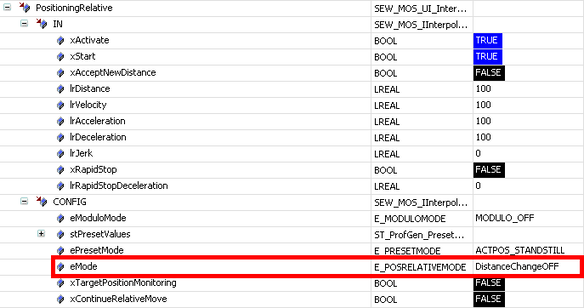
Trace recording

[1] | SEW_GVL.Interface_Axis1.ProfileGeneration.PositioningRelative.In.xActivate |
[2] | SEW_GVL.Interface_Axis1.ProfileGeneration.PositioningRelative.In.xStart |
[3] | SEW_GVL.Interface_Axis1.ProfileGeneration.PositioningRelative.In.lrDistance |
[4] | SEW_GVL_Internal.Axis1._fbProfileGenerationControl._stOUTInterpolation.stSetpointsUserUnits.lrPosition |
[5] | SEW_GVL_Internal.Axis1._fbProfileGenerationControl._stOUTInterpolation.stSetpointsUserUnits.lrVelocity |
[6] | SEW_GVL_Internal.Axis1._fbProfileGenerationControl._stOUTInterpolation.stSetpointsUserUnits.lrAcceleration |
[7] | SEW_GVL.Interface_Axis1.ProfileGeneration.PositioningRelative.Out.xInPosition |
[8] | SEW_GVL.Interface_Axis1.ProfileGeneration.PositioningRelative.Out.xStopped |
Note:
During ongoing movement, lrDistance is changed from 200.0 to 400.0. The change is ignored, and the movement stops at 200.0.
