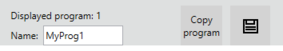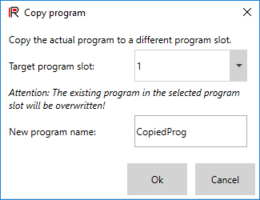Copying an existing program
- The displayed program is finished or initialized. See chapter Program mode.
- Go to the "Program" tab.
- Switch to the program you want to copy.
- The program is displayed.
- Click the [Copy program] button.
- The "Copy program" dialog opens.
- In the "Target program slot" choice box, select the program number to which the currently displayed program is to be copied. The existing program with this number will be overwritten.
- Enter a name for the new program.
- Confirm copying by clicking [OK].
- The program is copied to the new number.