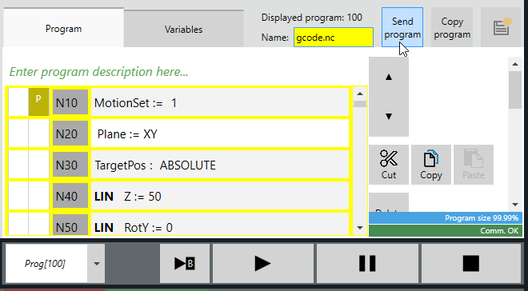Using additional SRL programs
The additional SRL programs are displayed for selection in the RobotMonitor from index 100 and can also be selected via the IEC user interface as well as the fieldbus interface (index 100+).
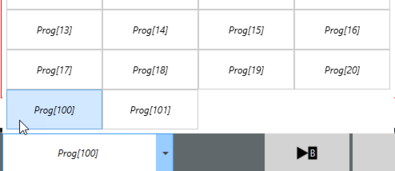
When an SRL program file is imported to one of the program slots 1-20, it is automatically transferred to the MOVI-C® CONTROLLER. This requires that there is no error in the SRL program. The additional SRL programs (from program slot 100 onwards) are not transferred automatically to the MOVI-C® CONTROLLER. After a change or after importing an additional SRL program, sending to the MOVI-C® CONTROLLER must be triggered manually. An SRL program that has not been sent or has been changed is marked yellow on the user interface of the RobotMonitor. The additional SRL program is sent to the MOVI-C® CONTROLLER by clicking [Send program].