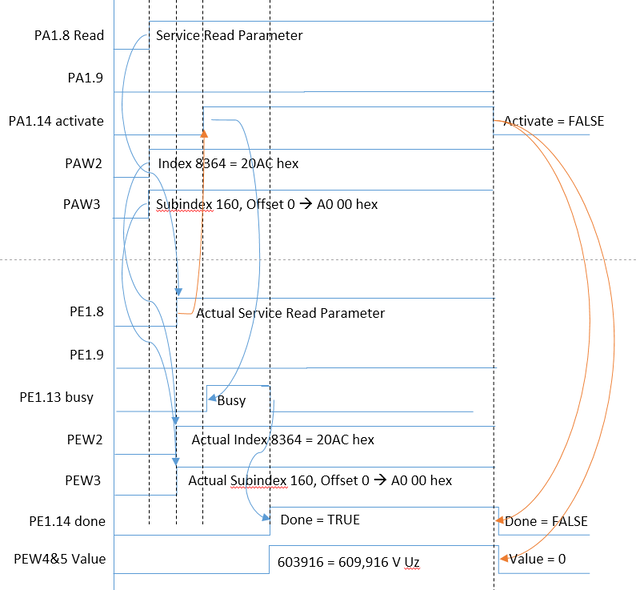Reading parameters
The following application example shows how the current voltage of the DC link can be read out.
- Determine index, subindex, and offset of the parameter to be read. You can find the values in the tooltip for the respective parameter in MOVISUITE®. The parameter tooltip is displayed when moving the mouse over the current display value of the parameter.
- Here: Index = 8364, subindex = 160, offset = no offset
- Send the required service (read) and the values determined for index, subindex, and offset to the drive via process data. The bit "PO 1.14 Activate" must be set to "FALSE".
- If the drive has accepted the correct setpoints, the specified setpoints are returned via the status word.
- Set the bit PO 1.14 "Activate" to "TRUE".
- For the duration of the service (between 50 and 200 ms), the drive sets bit PI 1.13 "Busy" to "TRUE" and deletes bit PI 1.14 "Done". Once the service is completed, PI 1.13 "Busy" is set back to "FALSE" and PI 1.14 "Done" is set to "TRUE".
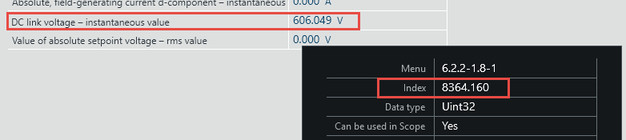
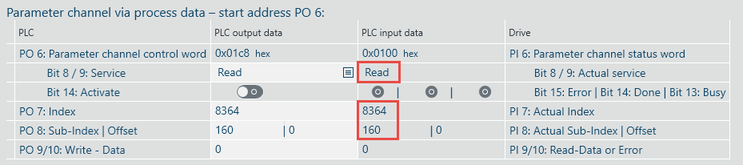
- After successful operation, the result is displayed via PI 4 and 5 (in this case: 606909). Otherwise, the fault code is displayed.
- The result is displayed as long as bit PO 1.14 "Activate" is set to "TRUE". Resetting PO 1.14 "Activate" resets the bits PI 1.14 "Done" and PI 1.15 "Fault" and deletes the last read value.
The following cycle diagram results from the described procedure: