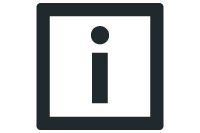Configuring the software module
INFORMATION
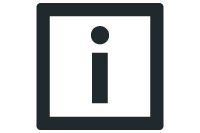
For detailed information on how to use the MOVISUITE® engineering software, refer to the corresponding documentation.
- In MOVISUITE®, click on MOVIKIT® Positioning Drive, Velocity Drive .
- The configuration menus of the software module are displayed. The configuration menus are explained in chapter Configuration.
- Configure the software module using the respective setting fields.
- Click button [1] after having completed the configuration.
- The project overview is displayed.

[1] | Button to return to the project overview |
[2] | Main menu of the software module configuration (MOVIKIT® section) |
[3] | Submenus of the configuration |
[4] | Setting fields of the respective submenu |
INFORMATION