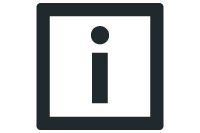PC control
Activating "PC control" lets you move the drive without setpoints from the higher-level controller. In this state, you can specify the required values by means of the enabled setpoint fields.
INFORMATION
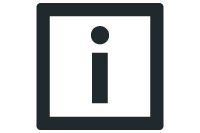
Activating "PC control" lets you move the drive without setpoints from the higher-level controller. In this state, you can specify the required values by means of the enabled setpoint fields.