Keypad functions
The UP/DOWN and ENTER/OUT keys are used for navigating through the menus. Use the RUN and STOP/RESET keys to control the drive. The setpoint adjuster is used for setpoint specification.
| Use UP/DOWN to select symbols and change values. | |
| Use out/Enter to activate and deactivate symbols or parameter menus | |
| Use RUN to start the drive. | |
| Use STOP/RESET to reset faults and stop the drive. | |
 The STOP/RESET key has priority over a
terminal enable or an enable via the interface. If you stop a drive
using the STOP/RESET key, you have to enable it again by pressing the
RUN key.
The STOP/RESET key has priority over a
terminal enable or an enable via the interface. If you stop a drive
using the STOP/RESET key, you have to enable it again by pressing the
RUN key.
INFORMATION
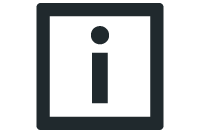
After switching off the power supply, a drive that was previously stopped using the STOP/RESET key will no longer be stopped.
The STOP/RESET key can be used for performing a reset after a fault has occurred with a programmed fault response. The drive is then inhibited and must be enabled by pressing the RUN key. You can deactivate the STOP function with parameter P760 using FBG11B.
 If you stop the drive with the STOP/RESET
key, the display
If you stop the drive with the STOP/RESET
key, the display Stop flashes. This signal indicates
you have to enable the drive using the RUN key.
After copying the parameter set to the inverter, the unit is also stopped.



