Via MOVISUITE®
The device can read out the operating hours so you can plan inspection and maintenance work more easily.
To determine the operating hours performed, proceed as follows:
- In MOVISUITE®, open the parameter tree of the device.
- In the parameter tree, select the "Status" node [4].
- The operating hours performed can be found in the "Statistics" [3] group.
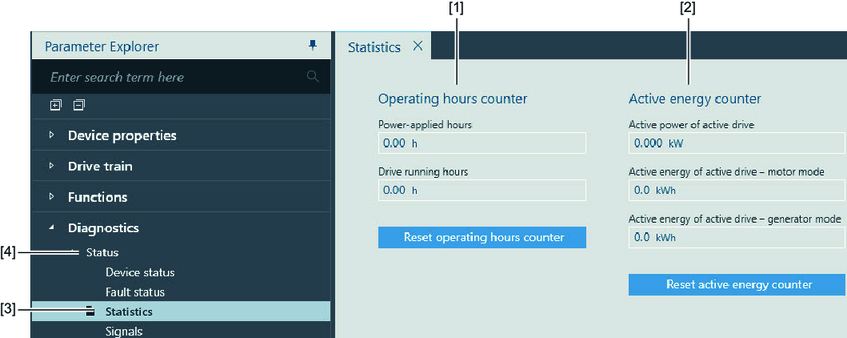
[1] | Display of operating and drive running hours performed |
[2] | Display of active power and active energy |