Adding the software module
INFORMATION
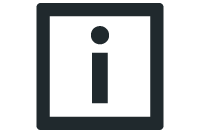
For detailed information on how to use the MOVISUITE® engineering software, refer to the corresponding documentation.
- A MOVISUITE® project has been created and is open.
- Click the empty software module section of the required node.
- The catalog section opens and displays the available software modules.
- In the catalog section, click MOVIKIT® Positioning, Velocity.
- A context menu opens.
- Select the version from the respective drop-down list in the context menu and confirm your selection with [Apply].
- The MOVIKIT® Positioning, Velocity is assigned to the node, the configuration is created, and the basic settings are made.