Activating the function
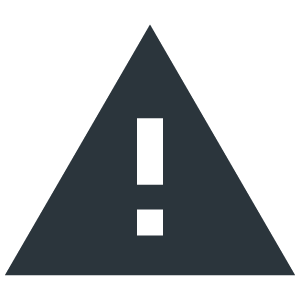
WARNING
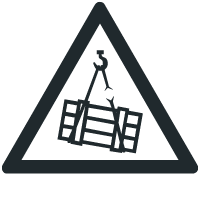
Danger due to falling loads.
Severe or fatal injuries.
- Do not use the "Release brake/deactivate DynaStop® with FCB01" function in lifting devices or applications with loads that might potentially fall down.
- Inhibit the function via the following steps:
- Deactivate the function of DIP switch S1/2 using parameter Deactivation = "1" (Path: Functions > Inputs/Outputs > Basic device > DIP switch functions > Release brake/deactivate DynaStop® deactivate with FCB01 – Enable)
- Inhibit the function using the parameter Release brake/deactivate DynaStop® with FCB 01 – enable = "0" (path: Functions > Drive functions > FCB 01 Output stage inhibit).
In case the output stage is inhibited by a control signal (digital input or process data bit), the DynaStop® function can be deactivated using the function "Release brake/deactivate DynaStop® with FCB01". For example, this allows to move loads freely using a horizontal conveyor.
Now make the following settings:
- Enabling the function:
- Via DIP switch S1/2
you switch the DIP switch S1/2 "Release brake/deactivate DynaStop® with FCB01 – enable" = ON. - Via the parameter setting
you deactivate DIP switch S1/2 by setting the parameter Deactivation = "1". (Path: Functions > Input/outputs > Basic device > DIP switch functions > Release brake/deactivate DynaStop® with FCB01 – release)
Release the function "Release brake/deactivate DynaStop® for FCB01 – enable" by setting the parameter Release brake/deactivate DynaStop® for FCB01 – release = "1" [1]. (Path: Functions > Drive functions > FCB 01 Output stage inhibit) - Configuring the control signal:
- Control via digital input
Assign a digital input with the function "Release brake/deactivate DynaStop® with FCB01" [2]. - Control via process data bit (not available in DBC designs)
Assign a process output bit with the function "Release brake/deactivate DynaStop® with FCB01" [3].
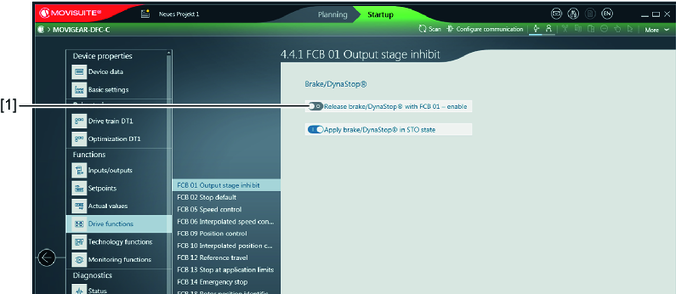
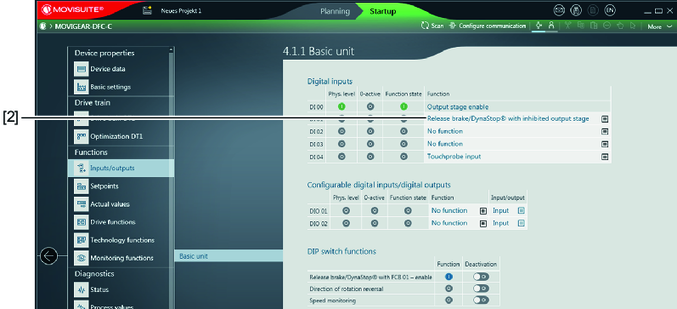
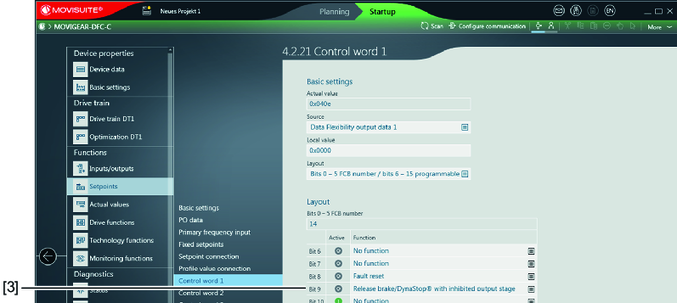
The set control signal can be used to deactivate DynaStop® when the function block FCB01 is active.
