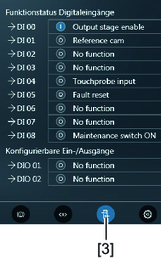Manual mode with MOVISUITE®
For manual operation of the device, you can use the manual mode function of the MOVISUITE® engineering software.
- First connect the PC to the device, see chapter "PC connection".
- Start the MOVISUITE® engineering software and add the device to MOVISUITE®.
- Next, click the "Tools" [2] choice box. Select the "Manual mode" [1] menu item.
- MOVISUITE® opens the "Manual mode" window.

Additional information