Work Steps
NOTICE
Loss of the guaranteed degree of protection.
Damage to property.
- When the cover is removed from the connection box, the cover and the wiring space must be protected from humidity, dust or foreign particles.
Replace the gasket of MOVIGEAR® classic as follows:
- Perform the steps described in chapter Preliminary work for inspection and maintenance.
- Loosen the screws of the cover and remove it.
- Remove the old gasket completely from the connection box.
- Clean the sealing surfaces of the connection box and the cover carefully.
- Place the new gasket on the connection box and fix it in position with the retaining cams [1].
- Check the installation and startup of the drive unit using the applicable operating instructions.
- Place the cover on the connection box again and fasten it.
- Proceed as follows when installing the cover: Insert/screw in the screws and tighten them in a diametrically opposite sequence step by step with a tightening torque of 6.0 Nm.
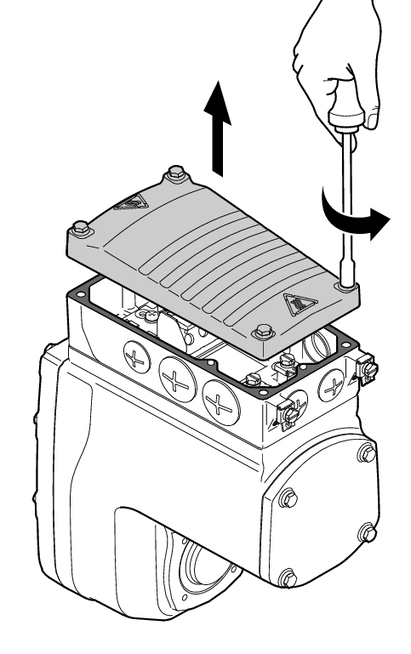
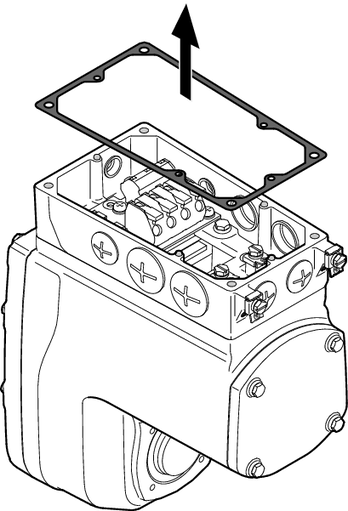
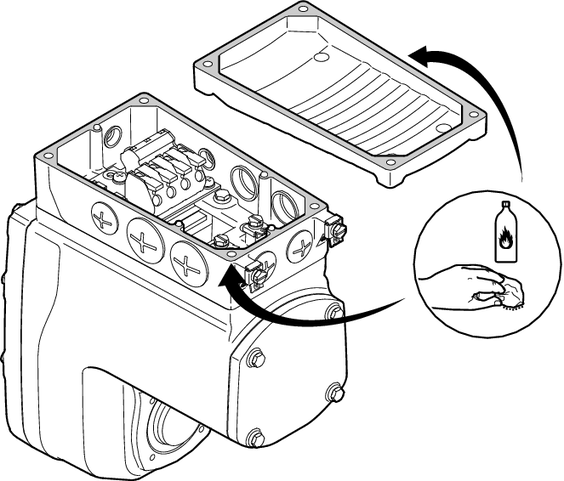

[1] | Retaining cams |

