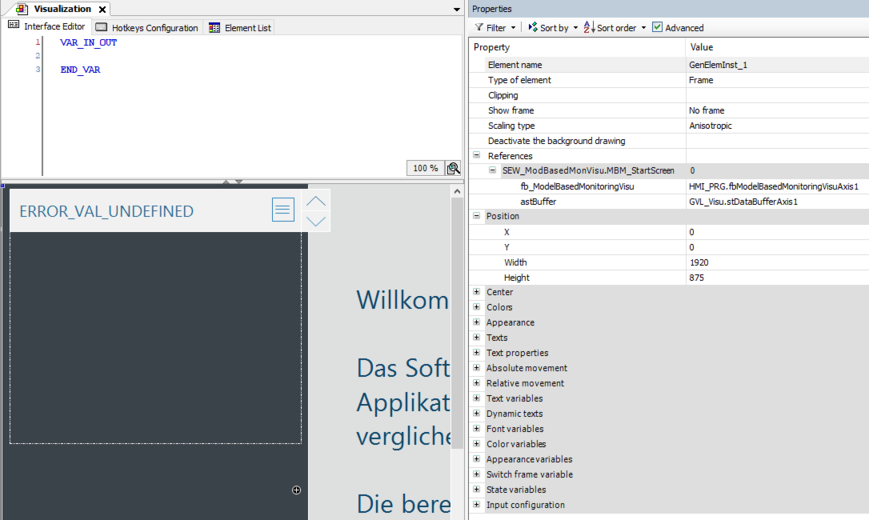Configuring visu frame
- The "Visualization" tab is open and the visu frame is highlighted.
- Expand the "Referenced visualizations" line in the "Visualization" tab in the "Properties" menu.
- For the "fb_ModelBasedMonitoringVisu" property, enter the path of the declared instance (here: User_PRG.fbModelBasedMonitoringVisuAxis1).
- For the "astBuffer" property, specify the value "GVL_MBM.stDataBufferAxis1".