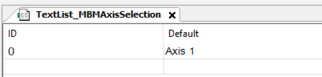Creating a text list
The text list contains the names of the software module instances used in order to select them via the visualization. The user must ensure that there is an appropriate instance for every entry in the list.
- Open the context menu of the "MBM_Visu" folder.
- Click [Add object] > [Text list].
- Give the text list the default name "TextList_AxisSelection" (INFORMATION: If you use a name other than the default name, you also have to add the line
SEW_ModMasedMonVisu.GVL_MBMConfig.gc_sTextlistMBMAxisSelection := ’Gewünschter Name’;in the User_PRG). - The newly created text list is displayed in the device tree.
- The tab for editing the text list is opened.
- In the text list, create an entry for each axis as follows:
- Close the tab for editing the text list.