Opening the MOVIKIT® fieldbus monitor
Carry out the following steps to open the MOVIKIT® fieldbus monitor:

WARNING

Unexpected system behavior if the communication between PC and MOVI‑C® CONTROLLER is interrupted because the specified setpoints continue to take effect until the connection to the IEC Editor is interrupted automatically and the IEC Editor is logged off.
Death, severe injuries or damage to property
- In control mode, make sure that the drive can be stopped at any time by means of emergency off measures.
- In the MOVISUITE® project, open the context menu of the MOVI-C® CONTROLLER and select [IEC Editor] from the "Tools" submenu.
- The IEC Editor opens.
- Open the [Online] menu and click on [Login].
- In the device tree, double-click the "MOVIKIT_FieldbusMonitor" node. (Path:
Default > PLC Logic > Application [run] > FieldbusMonitor)
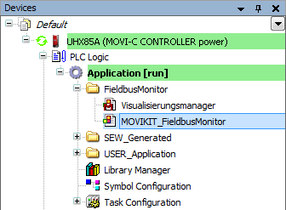
- The MOVIKIT® fieldbus monitor is opened in a new tab.
