Establishing a connection to the MOVI-C® CONTROLLER
INFORMATION
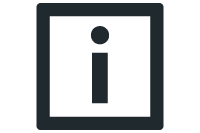
You may need to open ports on the firewall to establish the connection. Ports 2300, 2391 for the TCP protocol and ports 2380, 2390, 2391 for the UDP protocol must be opened.
To connect to the current robot from another device, the existing connection must first be disconnected via the [Stop Comm.] button. For instance, this is the case if the user is connected to the operator panel and afterwards wishes to connect from the engineering PC.
If a connection cannot be established, refer to chapter Communication between RobotMonitor and MOVI-C® CONTROLLER not possible for information on troubleshooting.
- Select the IP address: Standard IP address of the MOVI-C® CONTROLLER (192.168.10.4) or a user-specific IP address.
- Click the [Start Communication] button.
- The connection has been established and signals the status "Comm. OK" highlighted in green at three positions in the RobotMonitor.

- The RobotMonitor communicates successfully with the controller.
