Configuring the software module
INFORMATION
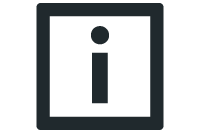
For detailed information on how to use the MOVISUITE® engineering software, refer to the corresponding documentation.
INFORMATION
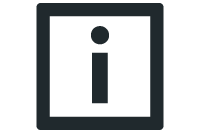
For the changes made to the configuration to take effect, you have to update the configuration data. To do so, click [Update configuration data] in the respective message at the node or in the context menu of the MOVI‑C® CONTROLLER. The MOVI-C® CONTROLLER is stopped and restarted to update the configuration data.
- In MOVISUITE®, click MOVIKIT® MultiMotion Auxiliary Velocity, MultiMotion Auxiliary Positioning.
- The configuration menus of the software module are displayed.
- The configuration menus are explained in detail in chapter Configuration.
- Configure the software module using the available configuration parameters.