Adding the software module
INFORMATION
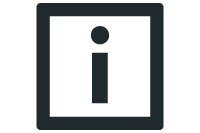
For detailed information on how to use the MOVISUITE® engineering software, refer to the corresponding documentation.
INFORMATION
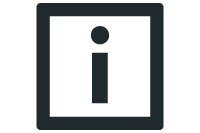
When using the stop by setpoint function, make sure that the creep speed is greater than the set stop setpoint. Otherwise, the stop by setpoint function would be active and the drive would stop.
- A MOVISUITE® project has been created and is open.
- Click on the empty software module section of the required node.
- The catalog section opens and displays the available software modules.
- In the catalog section, click on MOVIKIT® Torque Drive .
- A context menu opens.
- Select the version from the respective drop-down list in the context menu and confirm your selection with [Apply].
- The MOVIKIT® Torque Drive is assigned to the node, the configuration is created, and the basic settings are made.