Hardware limit switches
The hardware limit switches are connected to the digital inputs configured for this purpose. The digital inputs are configured in the [Inputs/outputs] configuration menu of the software module.
The cams of the hardware limit switches must cover the travel range up to the stop.
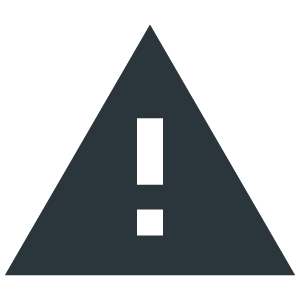
CAUTION

Only use hardware limit switches with NC contacts (low-active).
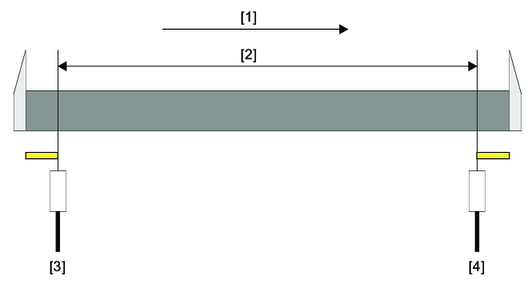
[1] | Positive direction of rotation |
[2] | Travel distance |
[3] | Hardware limit switch negative |
[4] | Hardware limit switch positive |
INFORMATION
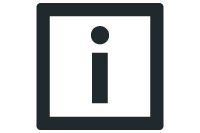
Make sure the hardware limit switches are assigned correctly. This means that the positive hardware limit switch is approached when the direction of rotation is positive, and the negative hardware limit switch is approached when the direction of rotation is negative.
Additional information